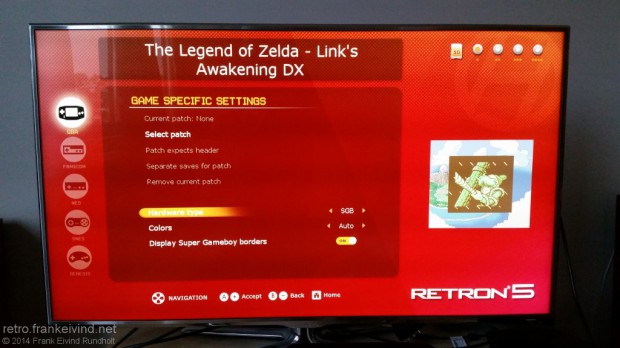
Over the last months, Hyperkin have released beta version of the firmware for Retron 5. But now, they have released a stable firmware v2.0.
The biggest addition to last firmware (v1.6) is support for IPS/UPS patch. This means that you can patch for example Japanese games with an English translation and add graphical hacks to games.
They also added Super Game Boy-emulation. See picture bellow on how Pokemon Red and Link’s Awakening are looking with their Super Game Boy-borders.
Complete list of firmware v2.0 changes since v1.6:
- IPS/UPS patch support added (allows application of translation patches, graphic/level hacks etc)
- Added ability to assign “turbo” button mappings
- “Game specific settings” added, allowing certain settings to be configured on a per-game basis
- Support for SGB borders added
- Color scheme selection for GB games added. In addition, the correct CGB colors will be automatically selected for certain games
- “Disable FM sound” option for SMS games added
- SGB multi-player mode working (and Gameboy player/button mapping has been split from GBA in Settings)
- Fixed screen shaking in some GBA games
- Added support for SNES SPC7110 cartridges
- File manager is now able to operate on folders (select with long button press) and copy/remove folders recursively
- Screenshots may now be saved as either PNG or JPEG, with PNG made as the new default
- Revamped in-game hotkey configuration
- Improvements to rendering synchronization
- Misc game compatibility fixes (King of Monsters, Fantasy Zone, Sky Kid, Youkai Club)
Source: Retron5.in
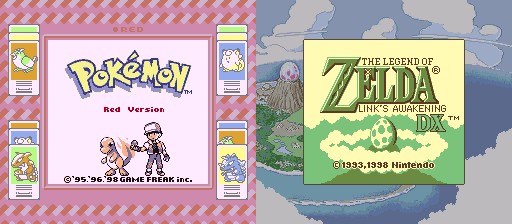

Hi. Can you point me to a reference on how to apply these translation patches with the RetroN5? Is it pretty obvious after digging through menus on the system?
It should be fairly simple. When a game is inserted, goto the Game-menu, then Game specific settings and choose Select patch. The patch can be stored where ever you want on the SD-card.
I might just make a “How-to” for this in the very near feature 🙂
Thanks. I also discovered that this patching also allows for the playing of ROMs off the SD card.
How do you do that?
(Haven’t tried myself yet).
I followed a post by 57Lions found here: http://www.assemblergames.com/forums/showthread.php?52092-looking-for-Retron-5-hack-to-play-Roms/page4
To summarize, I used SamIPS2 application.
1- Click Make IPS tab
2- Current file: Load ROM you’d like to side load
3- Original file: Load ROM you have a physical copy of
4- IPS file: Give it name of the ROM you’re side loading.
5- Click Create patch & then move it to the SD card.
6- Insert cart in to the Retron 5, patch it and load the modified IPS file off the SD card. Then back to Play game.
7- Ta daa!
Thanks for the info! Will try it 🙂
Can some one help me i am looking for the update v2.0 but i can’t find any where